









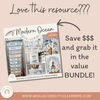




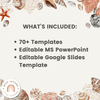
Description
These Editable Google Slides and PowerPoint Templates with 70+ slides have been created using sandy ocean color tones and adorable sea animal characters that no doubt will transform the way you conduct your morning meetings and lessons throughout the day!
So easy to customize, just type directly into the text boxes provided, or add your own additional text boxes. Personalize each slide for things like your morning meeting, daily schedule, rotation and center activities, meet the teacher, to-do lists and so much more!
These Modern Ocean-themed slides also include various countdown timers (1 minute, 2, 3, 4, 5, 10, 15, 20, 25, 30, 45, and 60 minutes) so that you can have a visual and auditory reminder for your students.
$$ SAVE $$ and grab this resource in the MODERN OCEAN CLASSROOM DECOR BUNDLE available HERE.
WHAT’S INCLUDED:
-
Editable MS PowerPoint
-
Instructions how to use the slides
-
Timer countdowns (1 minute, 2, 3, 4, 5, 10, 15, 20, 25, 30, 45, 60 minutes)
-
70+ Editable slides with various designs - Examples include:
-
“Welcome To”
-
“What’s on today?”
-
“Today’s Schedule”
-
“Meet your teacher”
-
“Announcement”
-
“Reminders”
-
And lots more!
-
Customizable blank templates
-
Google Slides Link
To edit:
-
You will need to have Microsoft PowerPoint installed on your computer.
-
Choose any font you like (must be installed on your computer) and simply type in your text.
If you like this, then I know you will LOVE:
Modern Ocean English Posters Bundle
Modern Ocean Math Posters Bundle
Modern Ocean Bulletin Board Lettering Pack
Modern Ocean Growth Mindset Display
Modern Ocean Reading Group Organizers & Labels
Like matchy, matchy? Click here for more Modern Ocean Resources
Additional Information
Please note, this is a downloadable, digital file that you can access immediately after purchase.
To open the files you will be required to have a PDF Reader such as Adobe Acrobat Reader installed on your computer.
To edit: If the product description stipulates that the file is editable, it will be editable only in Microsoft PowerPoint. You will need to have access to Microsoft Powerpoint to be able to type in your text. You can access a free trial here.
‘Editable’ refers to the *text* within the file being customisable. Images and colour palettes are not editable. Simply type into the text boxes provided or add in your own to edit.
Please ensure your PDF reader and MS PowerPoint software is up to date to avoid compatibility issues.
Terms of Use
Purchase of this resource entitles the purchaser to reproduce pages in limited quantities for single classroom or homeschool use only, and strictly prohibits any commercial use.
Duplication for a friend, another staff member, or the entire school without the purchase of an additional license is not permitted.
Copying any part of this resource and/or placing it on the internet in any form (even a personal or classroom website/school server) is a violation of the Digital Millennium Copyright Act (DMCA).
Copyright ©Chantelle Jacobs
Miss Jacobs Little Learners Pty Ltd

